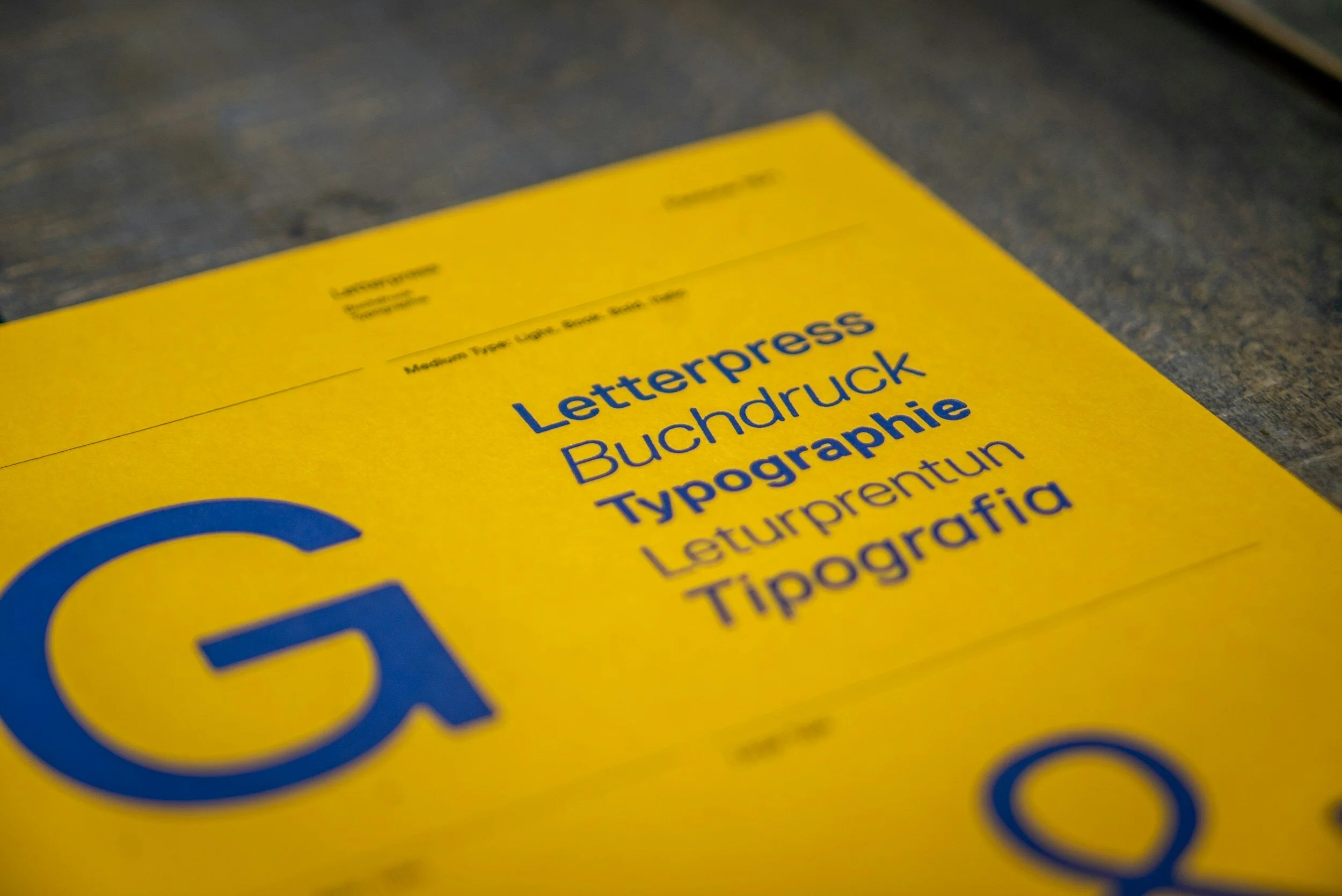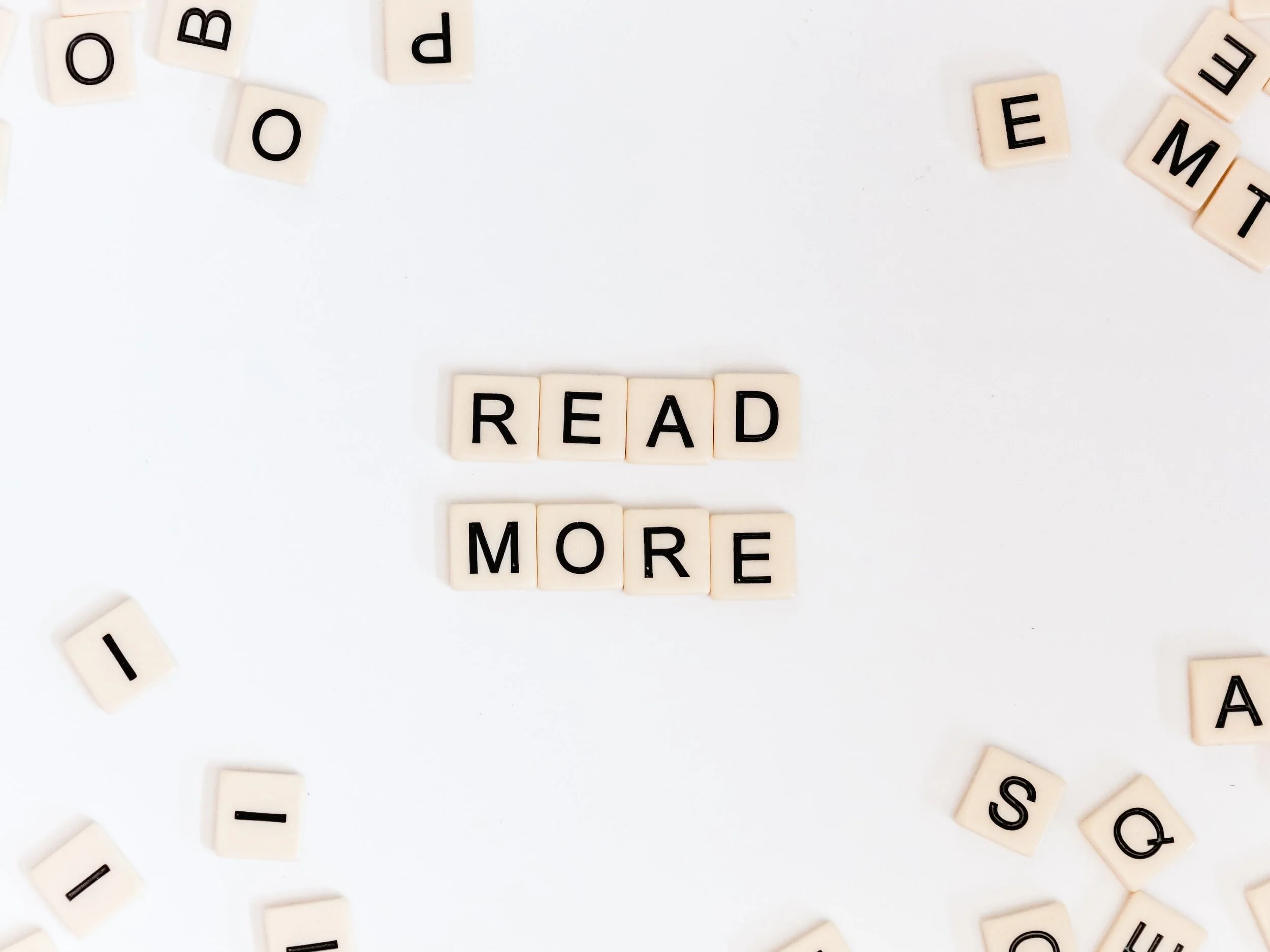8 Graphic Design Tips for Beginners & Non-Designers
Welcome to the world of graphic design, where creativity meets digital artistry. Whether you're picking up design as a hobby or necessity, this blog post is your guidebook, filled with graphic design tips that transform beginners and non-designers into adept creators.
Let's dive into the toolkit of professional graphic designers and uncover how the right use of design elements can make your visual projects stunning and effective.
Tip #1: The Importance of a Balanced Color Palette
Explore the Color Wheel
The color wheel is a fundamental tool for graphic designers, serving as a roadmap for selecting and pairing colors in design work. To truly master color schemes, one must first understand how the color wheel operates and the relationships between different hues.
Embrace the Dynamics of Contrasting Colors
On the wheel, colors directly opposite each other are considered contrasting or complementary. When used together, these colors create a vibrant look that stands out and grabs attention. This can be particularly effective when you want to highlight key elements in your graphic designs, such as calls-to-action or important text.
Find Harmony with Analogous Colors
Adjacent to each other on the wheel, analogous colors provide a more harmonious and pleasing color scheme. These colors often mimic those found in nature, leading to a serene and cohesive look. Using analogous colors can give your design a subtle and sophisticated feel, perfect for establishing an understated yet impactful visual narrative.
Experiment with Triadic Schemes for Balance
Triadic color schemes involve three colors equally spaced around the color wheel, creating a well-balanced and harmonious contrast. This approach can add visual interest and energy to your design without overwhelming the viewer.
Use a Tetradic Scheme for Depth
For a more complex and richer scheme, consider a tetradic approach, which involves two sets of complementary colors. This allows for great variety and depth, but it requires a careful balance to avoid clashing.
By understanding and utilizing the color wheel, graphic designers can create designs that effectively communicate the desired emotion or action, whether that's to soothe, excite, or engage their audience. Remember, while the color wheel provides a guide, the best color choices ultimately depend on the message and mood you wish to convey with your graphic elements.
Keep It Simple with Less
The allure of a vast color palette can be tempting, especially for those new to the world of graphic design. However, one of the most valuable graphic design tips for both beginners and non-designers is the principle of simplicity. When it comes to color usage, less is often more.
Embrace a Limited Color Palette
By limiting yourself to two or three main colors, you can create a more harmonious and visually cohesive design. A focused palette helps to establish a clear brand identity and can make your designs more memorable. Additionally, with fewer colors, the risk of creating visual confusion or clutter is significantly reduced.
Use Shades and Tints for Variety
Even with a limited color palette, you can vary the shades (darker tones of the same color) and tints (lighter tones) to add depth and dimension without sacrificing uniformity. This approach allows for visual interest and layering within your designs without introducing additional hues that could disrupt the overall harmony.
Prioritize Color for Communication
Each color in your limited palette should serve a purpose, whether it's drawing attention to a call-to-action, evoking an emotional response, or guiding the viewer's eye through the design. By being intentional with your color choices, you can effectively communicate the desired message and create a stronger impact.
Consistency Across All Media
A simple color scheme ensures consistency across various platforms and mediums. Whether it's digital or print, your designs will maintain their integrity and brand recognition when the color palette is concise and applied uniformly.
By keeping it simple with fewer colors, you're not just making a stylistic choice—you're enhancing the effectiveness and professionalism of your design work. This disciplined approach to color can define your style as a designer and help you produce work that's both attractive and functional.
Tip #2: Embrace White Space
Too Much White Space? Not a Thing
The concept of "too much white space" is a myth that often hinders the effectiveness of a design, especially when it comes to engaging the viewer. White space, also known as negative space, plays a crucial role in graphic design by providing a visual pause for the eyes and highlighting the most important elements of your composition.
White Space Enhances Readability
Ample white space around text elements allows for better readability. It prevents overcrowding of words and helps the reader to easily process information, leading to a more enjoyable reading experience.
Focus on the Main Message
By strategically using white space, you can guide the viewer's attention to the primary message or focal point of your design. It acts as an invisible guide, clearing away clutter that can distract from the intended message.
Create a Professional Aesthetic
Designs with generous white space are often perceived as more professional and high-quality. In a world of visual clutter, allowing for ample space can set your work apart and convey a sense of sophistication.
Allow for Better Comprehension
White space also contributes to better comprehension of the design as a whole. It allows the viewer's eye to rest and process each part of the design without feeling overwhelmed, leading to a clearer understanding of the intended message.
Use White Space to Create Balance
A well-balanced design often incorporates white space to counterbalance the weight of other elements. This can create a harmonious and aesthetically pleasing composition that feels intentionally crafted.
While the temptation might be to fill every inch of your canvas, embracing white space can elevate your design and make it more impactful. It's a powerful tool that, when used wisely, can transform a good design into a great one.
Tip #3: Consistency in Font Family
Limit Your Font Families
A disciplined approach to selecting typefaces is critical in establishing a cohesive and visually pleasing design. The temptation to mix and match multiple font families can lead to a disjointed and unprofessional appearance. By limiting the number of typefaces, you create a sense of uniformity and clarity in your work.
The Clarity of Consistency
Choosing one or two font families and sticking with them throughout your design ensures that your message is conveyed clearly. Consistent use of fonts helps to build a recognizable visual identity and can make your content more accessible to readers.
Complementary Pairings for Harmony
When two typefaces are used together, they should complement each other while providing enough contrast to distinguish headings from body text. A common pairing is a serif font for headings and a sans-serif font for body text, offering both visual interest and readability.
Mood and Tone Through Typography
The fonts you select can also set the mood and tone for your design. Elegant serif fonts can convey formality and tradition, while sleek sans-serif fonts may appear more modern and clean. By carefully choosing your fonts, you can match the typographic tone to the message and purpose of your design.
Avoiding Font Overload
Too many fonts can overwhelm and confuse the viewer, detracting from the effectiveness of your design. Focus on one or two font families that work well together and use variations in weight (bold, regular, light) and style (italic, uppercase) to add visual hierarchy and emphasis where needed.
By thoughtfully limiting your font choices, you form a solid foundation for all your design elements to stand upon. This restraint not only enhances the aesthetic appeal of your work but also strengthens the communicative power of your designs.
Pair Fonts Wisely
Combining fonts is much like preparing a gourmet dish; the ingredients must complement each other to create a delightful experience. Wise font pairing is essential to achieving a harmonious and effective design.
Striking the Right Balance
When you pair a serif font with a sans-serif, you strike a balance between tradition and modernity. The serif font, with its decorative strokes, brings an air of sophistication and readability, which resonates well for titles or headings. The clean lines of a sans-serif font, meanwhile, offer a contemporary feel, perfect for body text.
Contrast for Clarity
A primary aim of pairing fonts is to create a clear distinction between different text elements. This contrast guides the viewer through the design, from the most important points down to the finer details. The key is to ensure that the contrast is visually evident but not jarring, maintaining a smooth flow for the reader.
Respecting Font Personalities
Every typeface has a personality – some are formal and authoritative, while others are casual and friendly. When pairing fonts, consider how their personalities play off each other and whether they suit the overall tone of your design. A mismatched pair can send mixed signals to your audience.
Avoiding Pitfalls of Over-Pairing
Although pairing fonts can enhance your design, too much variety can lead to chaos. It's usually best to limit yourself to just two typefaces and explore different weights or styles within those families to maintain unity and professional aesthetics.
Consistency Across Your Project
Ensure that your font pairing is consistently applied throughout your project to maintain a cohesive look. Consistency helps build recognition and trust with your audience, reinforcing the message that your design intends to convey.
Smart font pairing is as much an art as it is a science. By taking the time to select typefaces that complement each other, you can craft a visually pleasing and clear typographical hierarchy that enhances your design and communicates your message with style and precision.
Tip #4: Crafting a Focal Point
Identify Your Principal Object
In the realm of graphic design, the focal point acts as the anchor of your artwork, drawing viewers in and effectively guiding their visual journey. Identifying and emphasizing your principal object is a strategic process that ensures your design's key message is seen and remembered.
Establishing Visual Priority
The principal object is often the most important part of your message, whether it's a product in an advertisement, a headline in a poster, or a logo on a webpage. Decide which element most significantly conveys your message and give it visual priority through strategic placement, size, and color contrast.
Using Contrast to Command Attention
Increase the prominence of your focal point by contrasting it with the rest of your design. This can be achieved through bold or contrasting colors, a distinct typeface, or by positioning it in a spatial context where it naturally draws the eye, such as the center or along the rule of thirds.
Simplifying the Surroundings
Make sure the elements surrounding your principal object support rather than compete with it. Simplifying background elements or using a minimalistic approach can prevent visual clutter and keep the focus sharp.
Layering for Depth
Creating a sense of depth can help your principal object stand out. You can achieve this through layering techniques, such as drop shadows, or by placing the object atop a contrasting background that recedes visually, making your focal point 'pop'.
Repetition for Reinforcement
Reinforce the importance of the principal object by repeating it or elements of it throughout the design. This can subtly underline its significance without overwhelming the viewer, especially useful in multi-page documents or presentations.
By clearly identifying your principal object and making it the centerpiece of your design, you guide your viewers to the heart of what you want to communicate. The thoughtful arrangement of supporting elements around this focal point enhances its impact and ensures your design is both engaging and effective.
Avoid Distracting Background Images
A cluttered background image can overshadow your focal point. Choose simple backgrounds or flat design to keep attention where it's meant to be.
Tip #5: Learn the Language of Typography
Understand Typography Size and Line Height
As a foundational aspect of graphic design, typography requires more than an artistic selection of font families; it demands an understanding of readability, an element critical to the success of any design piece. Whether you're a seasoned graphic designer or someone new to the design world, these graphic design tips are essential for creating graphics that are as functional as they are beautiful.
Typography Size for Clarity
Selecting the right typography size is pivotal. It ensures that the body text in your graphic designs is not just legible but comfortably readable across various devices, from a large desktop monitor to a mobile device. The size of your typography should harmonize with other elements like background images, colored backgrounds, and brand colors, maintaining a cohesive color scheme without sacrificing readability.
Line Height for Comfortable Reading
Line height, or the space between lines of text, significantly affects the ease with which a reader can follow your text. Within the design process, tweaking the line height enhances the overall aesthetic appeal and contributes to a visually pleasing layout. Too little space can produce a cramped and overwhelming block of text, while too much white space might lead to a disconnected and fragmented reading experience.
Integrating Typography with Design Elements
For professional graphic designers, integrating typography with other design elements is a vital part of the design journey. The color palette used in your typography should complement other graphic elements and follow design principles for creating interest. For instance, using contrasting fonts can establish a visual hierarchy, guiding the viewer's eye to the focal point while maintaining the harmony of the overall design.
Leveraging Design Tools
With design tools and resources like Adobe Color or font pairing websites, graphic designers can experiment with different styles, color palettes, and font families to find the perfect blend for their creations. A well-designed blog post, social media graphic, or branding asset utilizes these design techniques to ensure that every element, down to the choice of font and its spacing, serves the principal object of the design.
Remember, these are not hard and fast rules but guidelines to help you as you develop your design skills. Each graphic designer will have their own rules and design ideas, but understanding the interplay between typography size, line height, and other design elements is a significant step towards becoming a better designer and creating successful designs that resonate with audiences.
Tip #6: Getting Creative Within Brand Guidelines
Navigating the Balance Between Consistency and Creativity
Adherence to a brand kit is a fundamental aspect of maintaining visual consistency across a brand's presence, whether in digital spaces or print material. By staying true to the brand's established colors and fonts, graphic designers reinforce the brand's identity and create a sense of reliability and recognition among the audience.
Brand Kit as Your Blueprint
Think of the brand kit as your blueprint or set of guidelines that ensure all designs resonate with the company's core values and messaging. This consistency is crucial in building trust with the target audience, as familiar visual elements become synonymous with the brand's reputation.
Creativity Within Constraints
While consistency is key, creativity shouldn't be stifled. It's possible to work within the established brand guidelines while still bringing fresh and engaging ideas to the table. For instance, using the brand's color palette in innovative gradients or applying the brand font in new ways can add a modern twist without straying from the brand's essence.
Exploring Layout and Composition
Dive into the creative process by experimenting with different layouts and compositions that align with the brand's visual hierarchy yet introduce new perspectives. Whether it's reimagining how elements are positioned or playing with the scale of graphics, there's ample room to breathe new life into standard templates.
Illustration as a Differentiator
Custom illustrations can be a magnificent way to maintain brand identity while also setting the brand apart from competitors. Even if the brand kit doesn't specify illustration styles, creating drawings that capture the brand's personality can make graphics sing with originality while remaining true to the brand's ethos.
Balancing Act
Ultimately, graphic design is a balancing act between the established rules set out in a brand kit and the designer's own creative instincts. It's important to respect the framework provided by the brand while also pushing boundaries and exploring uncharted territories within those guidelines. By doing so, you offer the brand a dynamic and evolving visual presence that can keep pace with contemporary trends and audience preferences.
If you're creating graphics for a brand, stick to their branding assets, including colors and fonts.
Tip #7: Simplifying Design with Minimalist Approaches
Less is Often More
Minimalist design is a philosophy that has transcended trends, becoming a timeless aesthetic in the realm of graphic design. It's about distilling the essence of the message and presenting it in the most straightforward manner possible—a principle rooted not in the absence of elements, but in the presence of purposeful simplicity.
Focusing on Essential Elements
The minimalist approach involves identifying the core components of your design that effectively communicate the message. Whether it's a bold font for a headline, a striking image, or a carefully chosen color palette, each selected element should serve a distinct purpose. By focusing on what's truly necessary, you allow these elements to shine and collectively convey a strong, unambiguous message.
Eliminating Unnecessary Distractions
In a minimalist design, every line, shape, and color is intentional. Superfluous decorations, excessive text, and ornate graphics are eliminated, not to create emptiness, but to prevent distraction from the design's main message. This uncluttered approach leads the viewer's eye to what's most important without visual obstacles.
Utilizing Negative Space Effectively
Negative space, often misunderstood as mere emptiness, is actually a key ingredient in minimalist design. It provides breathing room for the design's elements, enabling viewers to quickly digest the information presented. This visual 'rest' can be as impactful as the more prominent components in the layout.
Emphasizing Functionality
Minimalist design upholds the belief that form follows function. Each element within the design is functional, contributing to the user's experience by simplifying navigation and improving usability. This is especially crucial in user interface design, where a minimalist approach can enhance user engagement and satisfaction.
Encouraging Intuitive Navigation
Minimalism is particularly effective when it comes to guiding viewers through a design. With fewer distractions, it becomes clear to the viewer how to interact with the design, whether it's navigating a website or understanding the key takeaways from an infographic.
Minimalist design is not a lack of creativity but rather a challenge to be more creative with less. It's about making deliberate design choices and employing restraint to achieve clarity and impact. By adopting a 'less is more' mindset, you craft compositions that are both aesthetically pleasing and functionally superior, showcasing that the true beauty of a design often lies in its simplicity.
The Beauty of a Single Colored Background
In the dynamic world of graphic designing, where myriad options are available at the click of a mouse, the simplicity of a single colored background can often be overlooked. However, for graphic designers seeking to create a compelling visual narrative, the elegance of minimalism can be a powerful tool. Let's explore how a singular hue can elevate your graphic designs.
Create a Clean Canvas
A single colored background acts as a clean canvas, drawing attention to the content rather than competing with it. This approach is particularly effective when you want the viewer to focus on the principal object, such as a logo, call-to-action, or key graphic element. It's an excellent way for a designer to control where the viewer's eye lands first.
Amplify Visual Impact
Using a bold or saturated color can make a strong statement, giving your design a vibrant personality that resonates with the viewer. Such a background can also serve as a unifying force within the color scheme, tying together various elements and creating a cohesive look that aligns with brand colors.
Enhance Readability and Contrast
With a consistent backdrop, text and other design elements stand out with greater clarity. The contrast between the colored background and the content can increase readability, especially for body text or detailed information. Choosing the right shade can make your design accessible and easy to digest.
Simplify the Design Process
For beginners in the graphic design world or non-designers creating their own designs, working with a single colored background simplifies the design process. It removes the complexity of matching multiple elements, such as patterns and images, which can be a daunting task for those less experienced.
Embrace Emotional Resonance
Colors evoke emotions, and a well-chosen background can set the mood for your entire design. Whether it's the tranquility of a soft blue or the energy of a bright yellow, a single colored background can deliver an emotional punch that resonates with the viewer, often more effectively than a busy pattern might.
A single colored background is not just a fallback for when other ideas fail to spark; it's a deliberate design choice that speaks to the confidence of the graphic designer and the strength of the design itself. This approach emphasizes the adage 'less is more' and demonstrates that sometimes the simplest solutions have the greatest impact.
Tip #8: Design Is an Evolving Journey
Keep Learning and Adapting
The design world constantly changes, and as a beginner, you must be willing to learn and adapt continually.
Embrace Every Opportunity to Become a Better Designer
Every project is a chance to improve your design skills. Take risks, try new techniques and learn from your fellow designers.
Graphic design for beginners doesn't have to be daunting. By following these design tips for beginners, you'll be well on your way to creating compelling graphics that stand out. Remember, every professional graphic designer started somewhere, and the only one you should compare yourself to is the designer you were yesterday. Happy designing!